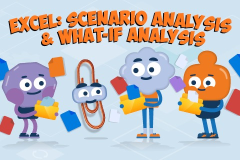
Excel: Scenario Analysis and What-If Analysis
Price:
$4.00
Description:
<p id="isPasted">Have you ever worked with data and wondered, “What if this value were different? What would happen?” Well, with Excel’s What-If Analysis tools, like Scenarios, you can find out. What-If Analysis has a wide range of uses and is handy to have as an option, even if you just want to play around with some numbers. You can see what effect it has without messing up your data. </p><p><br></p><p>This course will show you different ways to perform a What-If Analysis. It’ll focus on Scenarios, Goal Seek, Data Tables, and preparing forecasts. Each video will cover a specific type of analysis, so you can choose exactly what you want to learn, at a pace that suits you. </p><p><br></p><p><strong>This course contains useful information on:</strong> </p><p><br></p><p>• Using Scenario Manager </p><p>• The Goal-Seek function </p><p>• Using one-variable Data Tables </p><p>• Using two-variable Data Tables </p><p>• The Solver Add-In </p><p>• Forecast sheets </p><p>• Monte Carlo simulation (RAND and RANDBETWEEN functions) </p><p><br></p><p><strong>Why take this course? </strong></p><p><br></p><p>It can be helpful to see what effect changing certain values can have on your data, even just to satisfy a curiosity. This course is ideal for anyone who’s familiar with Excel and wants to carry out analyses to explore their data further. To get the best out of this course, you’ll need access to a computer and Microsoft Excel. </p><p><br></p><p>20 mins | SCORM | Transcript</p>

