How to join a group?
When you subscribed to our grouped program, a GROUP KEY will be issued to you. Follow the instruction to join the group to activate all courses in the group.
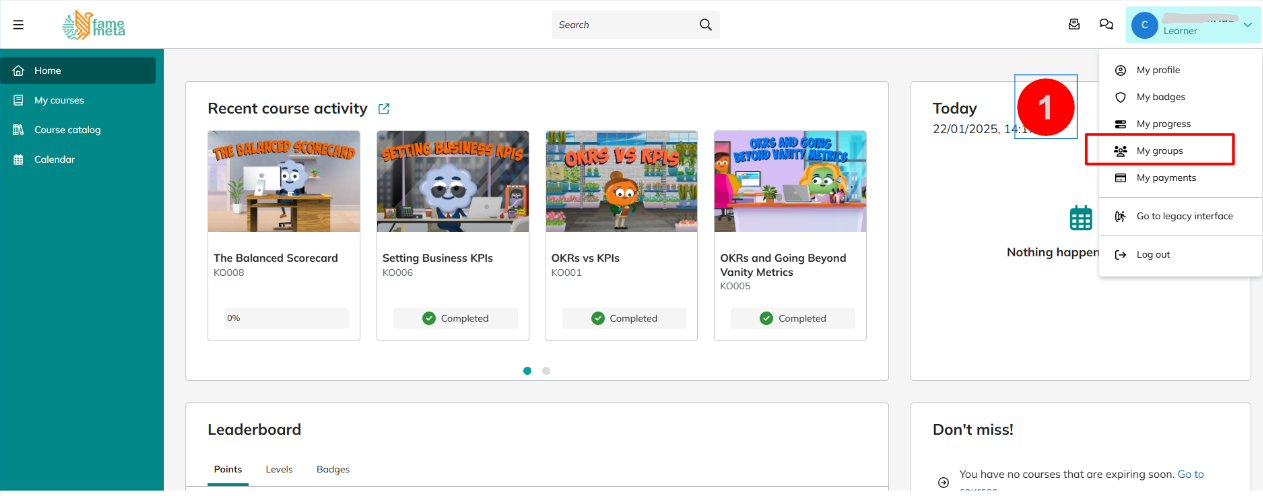
1. Log in to your account (sign-up if not done so, it’s free). Go to your account drop-down menu at the top right corner of the screen. Select <My groups>.
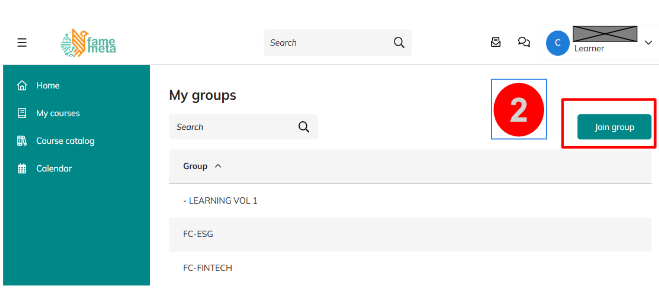
2. Click the <Join group> button.
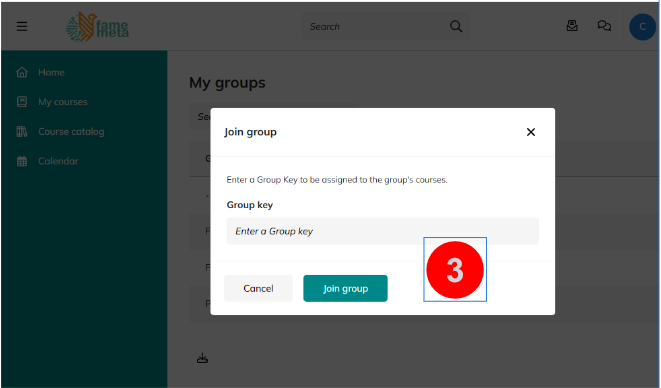
3. Enter the GROUP KEY issued to you.
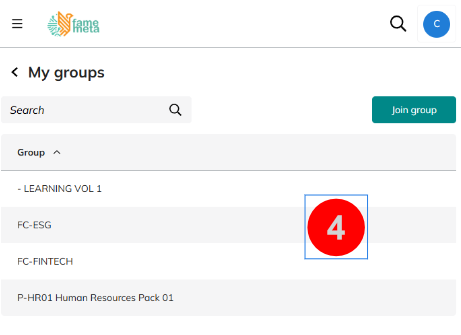
4. The group that you just join is listed here.

